Changelog
Tip: Open Pastedownload's URL in multiple tabs to paste and download several videos at once.
How to Download a Video or Gif Images from 9 GAG?
New Update!:
- [Improved] 9GAG Downloader supports download video and images. Thanks. (02/28/2020)
Free online 9GAG Downloader. Download and save 9GAG video and images for free without speed limit. Just paste URL and download begin automatically. To download a video or Gif Images from 9GAG, You just need to Copy the video URL and then Paste it in the input form above. URL Example: https://9gag.com/gag/argqD3p
For more details on how to Download Videos (Audio and Photo) from 9gag, please follow these steps:
1Step
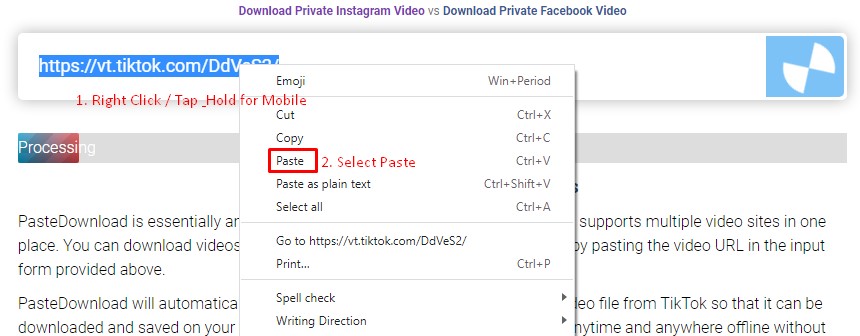
Basically, what is most needed here is the URL of the 9gag which we will extract the video files (audio and photo) so that they can be downloaded and saved offline on your device, either a computer or smartphone. Copy the URL of 9gag's Video, then paste it into the Download form input provided above.
2Step
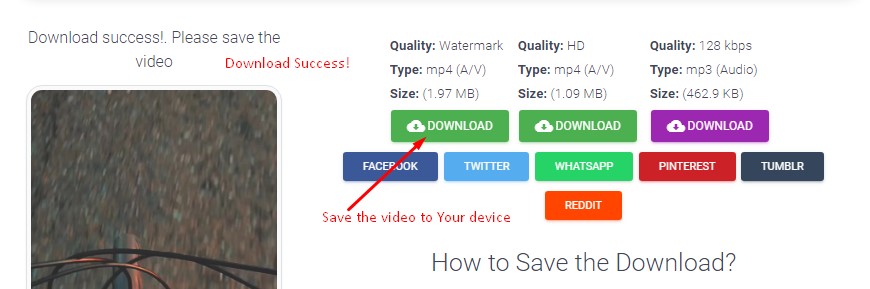
You don't even need to click the Download button, the URL will automatically be processed by PasteDownload to find Video, Audio and Photo files that you might be able to download. After the downloading process is complete, the Download Button will be available along with complete information about the size, quality and resolution of the file to be downloaded. Right Click -> Save link as.., or Touch and Hold -> Download link for Smartphone, to download it to your device. Done...
Question and Solution
Is PasteDownload Safe?
Absolutely yes!, PasteDownload is an online based video downloader. No software or app installation required. We guarantee that PasteDownload is 100% safe!.
Private Video Downloader
If you have private videos from one of these platforms: Facebook, Instagram or VK, which cannot be downloaded with a regular downloader. You may use the following Private Video Downloader:
Almost all the video, both private and public, can be downloaded easily through the applications above.
Video Format and Quality
PasteDownload supports popular video formats such as MP4, MP3, MKV, and others. You can select the video quality ranging from Low Quality level 144p up to 1080p Full HD by clicking the Download button before downloading it.
What Video Site is Supported by PasteDownload?
PasteDownload supports so much popular video sites including YouTube, Facebook, Twitter, OK.ru, Dailymotion, Vimeo, SnackVideo, VK, BiliBili, and many others. You can say PasteDownload as "Universal Video Downloader" or "Any Site Video Downloader", because it supports almost any popular video sites out there. Below are some of them.
All In One Video Downloader (A-Z)
TumblrEspnOkruMashableTwitterBandcampFlickrImdbImgurIzleseneSoundcloudFacebookBuzzfeedInstagram VK.com9GAGTEDPrivate FBPrivate VKPinterestBilibiliNew Ok.ruAnimeMyspaceReddit Vlive.tv Coub.comAparatPrivate IGLikeeAOLKakaoTVKwaiIG StoryNoodlemagazineTopbuzzSnack VideoMSNVkMagDailybuzzKapwingLasextaWave.VideoBitChuteLinkedinVikiBrighteonRumbleLoomLbry.tvLanacionBrandnewtubeStreamableJOJ.skNEJMOdyseeTenorGaanaWBRCNyTimesVimeoArte.tvIcocofunGiphyRepubblicaMedalAlphatvVideaBritannicaGamespotUsatodayMorningstarGodTubeJibJabStudyPeriscopeFebspotFacebook HDAparatCamMtvroadiesABC NewsAudio BoomGfyCatWeiboNHK WorldMOJVEOHd.TubefThisLiveLeakBFmTVGoogle PodcastsiHeart PodcastsMail.ru Music20MinAljazeeraBaiduNicoVideoDailyMailIGNHuaJiaoYinYueTaiErtFlixBitTubeGab TVMicrosoftForbesMediaMattersMindsNewTubeDailyMotionRizzleVidioShareChatMX TakatakTheNationalNewsUsersCloudMediaFireJoshWhoTVGoyimTVDouyinTokyVideoJoshMeiPaiMiaoPaiHuyaJshowMixCloudScreencastPixabayCCTVGoogleMGTVTikTokSky Any SiteI'm Having Download Problems
If you're having trouble downloading videos on PasteDownload, it's either an error or a specific problem that shouldn't be happening. You can always contact our Technical Support via the Contact Form provided. Please describe clearly what kind of problem you are experiencing. Submit a screenshot of the error, if any, including the video URL, the type of device and browser you are using. This report is important to speed up the repair process that we will do. Usually, we'll have it fixed in less than 24 hours. Depending on the level of difficulty of the problem experienced.